No products in the cart.
Lenovo S2 Smart Watch Fitness Tracker with Heart Rate Monitor, Blood Oxygen Tracking, Sport Modes, 1.4 Inch Touch Screen…
Lenovo Smart Watch USER GUIDE S2 Quick User Guide 1-Packing instructions: watch x1, charging cable x1, user guide x1, warranty card x1. 2-Download the app The mobile phone needs to install application support to connect with the watch. Please refer to the mobile phone system platform conditions: Android 4.4+, IOS 9.0+ 1) Scan the QR code on your phone and install the APP; you can also search for and download “Lenovo Smart Watch” on App Store or Google Play for installation 2) Open the app and set the personal information correctly (Affects calculation of exercise data such as distance, calories, etc.),register and bind 3-Watch activation Before using the watch, use the matching charging cable to properly connect it for charging. It takes 2 hours to fully charge. Press and hold the switch to start up. 4-Watch and APP connection 1) Turn on the phone’s Bluetooth and location information; 2) After the watch turns on, press and hold the watch screen for three seconds to display the watch’s Bluetooth number. 3) In the “Personal Center” interface of the app, click “Add watch” to search for Bluetooth devices, find the Bluetooth number of the watch, and click Connect. After the connection is successful, the watch will synchronize the phone time, synchronize various exercise data, and so on. 5-Unbind app Open the app, in the “personal center” interface, click the connected watch icon to enter the device management interface, and click “remove device” in the upper right corner. IPhone: After “remove device”, go to the phone system settings-> Bluetooth-> click the exclamation point behind the device name-> ignore this device to completely unbundle Bluetooth. 6-Basic operation button: Long press button: Boot / Shutdown; Short press button: on / off screen screen: Short press: Bright screen / confirm; Slide left, slide right, slide up, slide down: different screens can achieve different operations.
Notifications
Phone Call
Additional information
| Brand | |
|---|---|
| Manufacturer | |
| Place of Business | |
| Model | |
| Part Number | |
| OS | |
| Compatible Devices | |
| Special features | |
| Standing screen display size | |
| Batteries included | |
| Batteries Required? | |
| Battery Cell Composition | |
| Wireless Standard | |
| Connector Type | |
| Device interface - primary | |
| Includes Rechargable Battery | |
| Item model number | |
| Product Dimensions | |
| Batteries | |
| Date First Available |
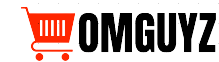






















Reviews
There are no reviews yet.