No products in the cart.
AKIYO 2.4/5G Hz WiFi Bluetooth Projector, Full HD Native 1080P Support 4K Home Theater, 75% Zoom Large Display with…
Amazon.ca Price: $149.99 (as of 26/12/2022 23:42 PST- Details)
🌈🌈[5G WiFi & USB Cable Mirro Screen] This WiFi projector supports a 5G Hz WiFi dual-band connection to your phone/tablet/Windows 10 PC. Supports 5G Hz WiFi, the fastest and smoothest wireless network yet. Enjoy games/movies without delay. Also support screen cast/mirror your IOS device to the projector using Apple Lightning to USB Cable when wifi is not reliable.
🌈🌈[Bluetooth Connection & Hi-Fi Stereo] The 5G WiFi projector has a built-in Bluetooth 5.1 system, which allows you to wirelessly connect Bluetooth Speakers or Bluetooth headphones (Bluetooth cannot transfer videos/pictures). Also, Built-in 5W dual stereo speakers with an SRS sound system provide excellent Hi-Fi stereo sound. Additionally, the upgraded noise cancellation system reduces noticeable noise from the projector by up to 50% for an immersive movie night.
🌈🌈[1080P Full HD & Big Screen] AKIYO Full HD projector has a built-in 1920*1080 resolution, puts out 200 ANSI, uses a highly-refractive 5-layer glass lens, has an excellent light transmission, reducing loss in color brightness/saturation, and the picture quality is 20% higher than the market average. Support 1.5-3M projector distance, allowing you to enjoy movie nights, games, and gatherings with family and friends.
Compare
🌈🌈[5G WiFi & USB Cable Mirro Screen] This WiFi projector supports a 5G Hz WiFi dual-band connection to your phone/tablet/Windows 10 PC. Supports 5G Hz WiFi, the fastest and smoothest wireless network yet. Enjoy games/movies without delay. Also support screen cast/mirror your IOS device to the projector using Apple Lightning to USB Cable when wifi is not reliable.
🌈🌈[Bluetooth Connection & Hi-Fi Stereo] The 5G WiFi projector has a built-in Bluetooth 5.1 system, which allows you to wirelessly connect Bluetooth Speakers or Bluetooth headphones (Bluetooth cannot transfer videos/pictures). Also, Built-in 5W dual stereo speakers with an SRS sound system provide excellent Hi-Fi stereo sound. Additionally, the upgraded noise cancellation system reduces noticeable noise from the projector by up to 50% for an immersive movie night.
🌈🌈[1080P Full HD & Big Screen] AKIYO Full HD projector has a built-in 1920*1080 resolution, puts out 200 ANSI, uses a highly-refractive 5-layer glass lens, has an excellent light transmission, reducing loss in color brightness/saturation, and the picture quality is 20% higher than the market average. Support 1.5-3M projector distance, allowing you to enjoy movie nights, games, and gatherings with family and friends.
🌈🌈[User Friendly & Tripod] The mini WIFI projector support ±20% keystone correction, 25% zoom and can adjust the screen size (100%~75%) without moving the projector. The upgraded menu provides clear operating instructions. Equipped with an AKIYO customized tripod and lifetime technical support. (Projection screen not included)
🌈🌈[Compatible with Multiple Devices] HDMI, USB*2, AV and audio ports. Compatible with Smartphones, iPads, TV Sticks, Laptops, DVD Players, Gaming Devices, USB Drives, and Speakers. (Netflix/Amazon Prime/Disney does not support wireless projection on mobile phones, you can connect to a fire stick or computer to watch.) Dolby Audio is not supported. Front, rear, ceiling, tripod.
Additional information
| Brand | |
|---|---|
| Manufacturer | |
| Place of Business | |
| Model | |
| Model Name | |
| Part Number | |
| Hardware interface | |
| Compatible Devices | |
| Special features | |
| Mounting Hardware | |
| Number of Items | |
| Remote Control Description | |
| Display Technology | |
| Standing screen display size | |
| Display type | |
| Image Brightness | |
| Image Contrast Ratio | |
| Aspect Ratio | |
| Display Resolution | |
| Resolution | |
| Noise level | |
| Voltage | |
| Wattage | |
| Power source type | |
| Batteries included | |
| Batteries Required? | |
| Refresh rate | |
| Total USB Ports | |
| Connector Type | |
| Form Factor | |
| Mounting type | |
| Contains Liquid Contents | |
| Includes Rechargable Battery | |
| Remote control included? | |
| Item model number | |
| Product Dimensions | |
| Date First Available |
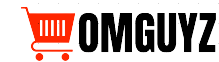




























Reviews
There are no reviews yet.